Category: Tips & FAQ’s
How To Find Dropouts
Being able to find your dropouts is an important feature of any CRM software. Dropouts are customers who have previously advertised but have since stopped booking ads. In AdSystem you can find your dropouts using groups in just a few seconds. The following video details the process, but we also have it in writing below. … Continued
How to Bill a Split Ad
On occasion, you may want to enter an ad order but have its billing split between more than one advertiser. In this blog entry, we have provided the steps to create a split ad order. There are 8 steps with included screenshots; please follow each step as described in order. Enter the ad order on … Continued

Submitting an Urgent Support Request
We recognize that the features and quality of a software package are only part of the experience that you pay for. Of equal importance is the support experience that you receive. At Datafest, we pride ourselves on having the best support in the industry. Please feel free to reach out to us whenever you have … Continued
Reassigning Sales Reps
Changing a sales rep assigned to an account is a common action in AdSystem. Sales reps can be assigned at many levels, including accounts, contracts, and ad orders. Reassigning a Rep at the Account Level 1. Find the account you want to change the rep on. 2. In the upper right, you will see the … Continued
Closing and Billing Issues
Learning how to manage issues in AdSystem is an integral part of using the system efficiently. In this blog post we will cover billing and closing issues. When closing and billing issues, you will be creating invoices for each ad in the issue. The following video covers more than just closing and billing issues, but … Continued
Meeting Your Goals with AdSystem
“Our goals can only be reached through a vehicle of a plan, in which we must fervently believe, and upon which we must vigorously act. There is no other route to success.” – Pablo Picasso Goals are an important element to the success of any business. For this reason, one of AdSystem’s sales planning features … Continued
Mac Users – Using the Remote Desktop Client
Mac users can easily enjoy AdSystem with the help of the remote desktop client. The process is a little different than if using a PC but can be easily accomplished in a few steps. How To Access AdSystem Step 1: Install the remote desktop client from the app store. You will first need to install … Continued

Setting Up and Using Email in AdSystem
Email integration is an important component of AdSystem. Having correctly configured email in AdSystem will save you time and hassle. Setting up SMTP will allow you to send emails from the accounts screen. Setting up POP3 settings allows you to see your inbox in AdSystem, removing the need to switch between programs constantly. In … Continued
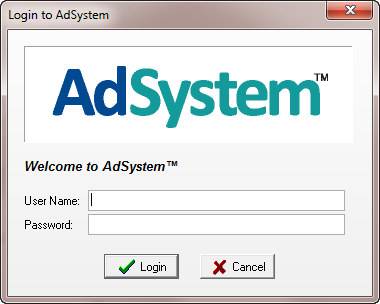
Optimizing Your Remote Desktop Experience with AdSystem Online
AdSystem Online uses a Remote Desktop Protocol (RDP) connection for you to access the program. This allows us to automatically update, protect, and back up the software, while still allowing you full access. We want to ensure that using an RDP connection goes smoothly for you, especially if you have never used one. We will … Continued
So You’re New to AdSystem? Start Here
So you’re new to AdSystem? We’re so glad to have you on board! We know that transitioning to a new system can be a change, but we are confident that you are going to love AdSystem just as much as we do! Your understanding and knowledge of the system are of utmost importance to us. … Continued
