Category: Tips & FAQ’s
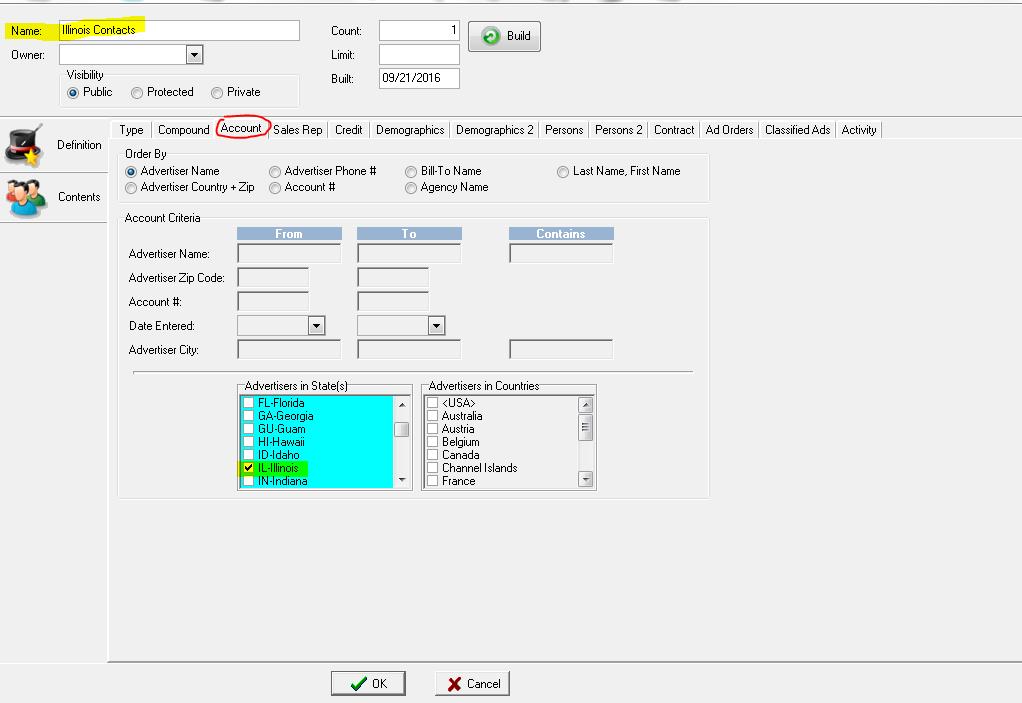
Preparing for a Road Trip with AdSystem
If you’d like to visit with your advertisers when heading out of town for a trade show, conference or business travel, it’s easy to use AdSystem to gather helpful contact information! Using Grouping is the best way to identify customers and prospects in the area you will be visiting. For example, you could use grouping … Continued

Sales reps – don’t let your advertisers drop out!
Everyone gets busy and it’s easy to lose track of important advertisers from time to time. Did you know that AdSystem offers a Dropout report, designed to show you companies who have advertised in the past, but are not advertising in more recent issues? This information can be very helpful when you want to reach … Continued
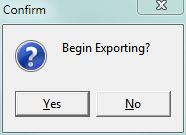
Export a Group – convert to excel
If you enjoy the group build feature, learning how to export a group can be very helpful! Here we will talk about exporting a group to a csv or tab delimited file, then open with and save to excel. These steps will show you how to export a group in AdSystem: Once the group is … Continued
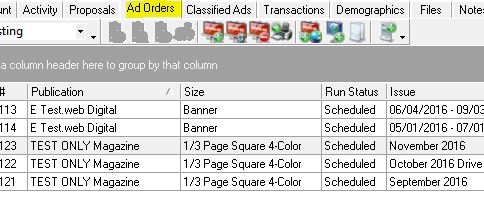
AdSystem columns – move and resize for your convenience
Do you find yourself having to enlarge your screen or spend time moving your cursor to the far side of the page to view the AdSystem 6 columns that are most pertinent to you? Did you know that you can move, as well as resize, columns on your screen? These steps will help to save … Continued
Designating a Default Database in AdSystem
Save Time Opening AdSystem When you first log into AdSystem, would you like to go right into your database without having to open it each time? If you only use one database primarily, you can easily save time by designating a default database! Here’s how to set your default database: Log into AdSystem. Click on … Continued
Avoiding Two Logins for AdSystem™ Online
Two Logins are Annoying When logging into remote servers, such as used by AdSystem™ Online, you are usually required to enter a user name and password before you are allowed to access the server. This login followed by the login to AdSystem itself means that you may have to login twice when accessing AdSystem Online. … Continued
Faster Finds With Improved Search Screen
It’s easier than ever to search and find advertiser information within AdSystem6. Our enhanced find screen is simpler, faster and offers expanded search options. For example, suppose you want to find all of the companies in Pittsburgh with a contact person named Dave? By entering the search name, the system will find contacts regardless of … Continued
Datafest’s Support Site
Are you aware of all the online resources offered by Datafest’s support site? You can access the support site by going to Datafest’s web site, www.datafest.com and clicking Support Login. The support site features a knowledgebase where you will find tips, white papers and solutions to common problems. It also features an Account Screen (see below) … Continued
