Category: Video Tutorials
How To Find Dropouts
Being able to find your dropouts is an important feature of any CRM software. Dropouts are customers who have previously advertised but have since stopped booking ads. In AdSystem you can find your dropouts using groups in just a few seconds. The following video details the process, but we also have it in writing below. … Continued
How To Set Up Email in AdSystem
AdSystem has been updated to meet the latest security protocols for email authentication. This means that the steps to set up your email in AdSystem have changed. Even if you have set up email in AdSystem before, you will need to follow these steps. We’ll be rolling this change out in waves. We’ll reach out … Continued
Closing and Billing Issues
Learning how to manage issues in AdSystem is an integral part of using the system efficiently. In this blog post we will cover billing and closing issues. When closing and billing issues, you will be creating invoices for each ad in the issue. The following video covers more than just closing and billing issues, but … Continued
Meeting Your Goals with AdSystem
“Our goals can only be reached through a vehicle of a plan, in which we must fervently believe, and upon which we must vigorously act. There is no other route to success.” – Pablo Picasso Goals are an important element to the success of any business. For this reason, one of AdSystem’s sales planning features … Continued

Setting Up and Using Email in AdSystem
Email integration is an important component of AdSystem. Having correctly configured email in AdSystem will save you time and hassle. Setting up SMTP will allow you to send emails from the accounts screen. Setting up POP3 settings allows you to see your inbox in AdSystem, removing the need to switch between programs constantly. In … Continued
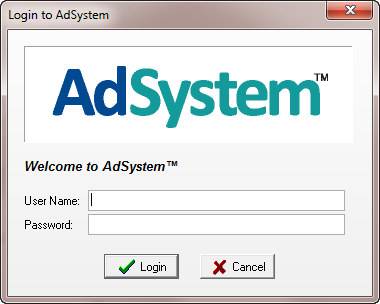
Optimizing Your Remote Desktop Experience with AdSystem Online
AdSystem Online uses a Remote Desktop Protocol (RDP) connection for you to access the program. This allows us to automatically update, protect, and back up the software, while still allowing you full access. We want to ensure that using an RDP connection goes smoothly for you, especially if you have never used one. We will … Continued
So You’re New to AdSystem? Start Here
So you’re new to AdSystem? We’re so glad to have you on board! We know that transitioning to a new system can be a change, but we are confident that you are going to love AdSystem just as much as we do! Your understanding and knowledge of the system are of utmost importance to us. … Continued
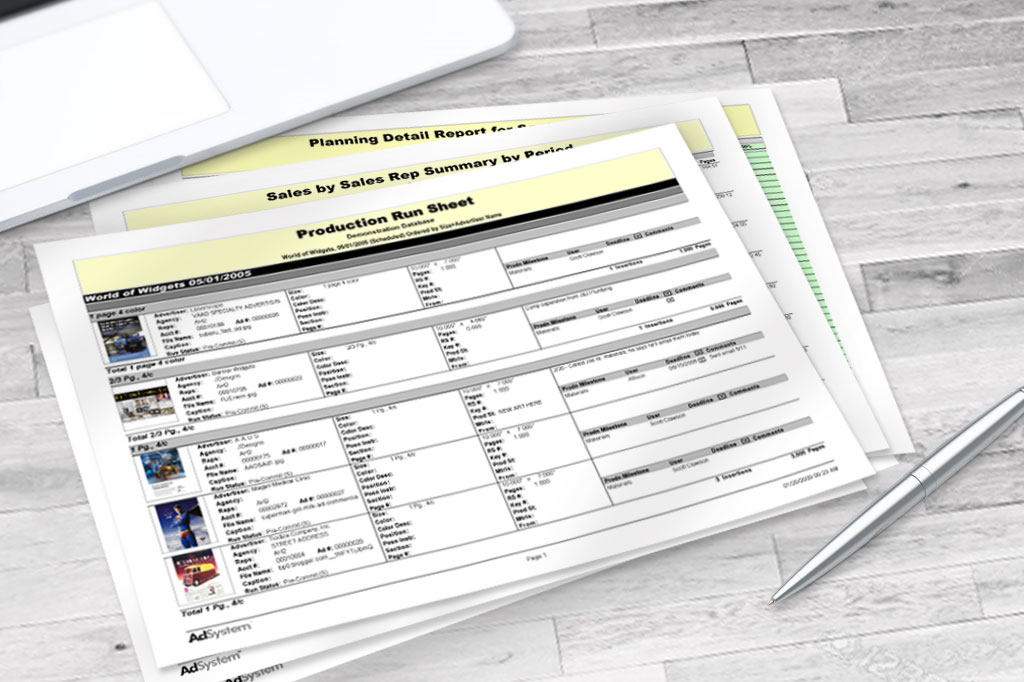
How to Automate AdSystem’s Reports
Automated Reporting Did you know that you can automate AdSystem’s reporting feature? You can receive reports of what is happening in AdSystem without needing to log into the program. This feature helps both frequent and infrequent users to stay up-to-date on activity in AdSystem without having to constantly log in and check AdSystem for updates. … Continued
Printing and Saving Files to Your Computer from AdSystem Online
AdSystem Online is stored and run on a remote server. This is why a remote desktop connection is used to access it. However, this also means that to be able to print and save items from AdSystem to your local computer you will want to assure that a setting called local resources has been enabled. … Continued
How to Change AdSystem’s Font Size
High resolution screens are becoming increasingly common, and some of our customers have noted that this can cause the text in AdSystem to appear too small to comfortably read. AdSystem does not currently feature the ability to change the text size, although this feature will be available on future versions of the software. In this … Continued
