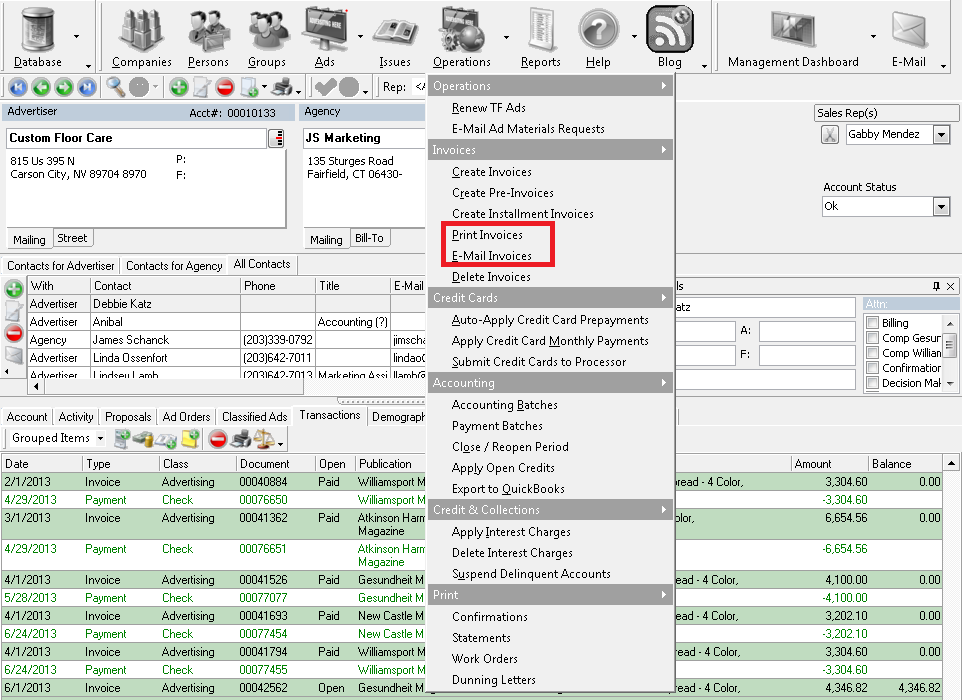Closing and Billing Issues
Learning how to manage issues in AdSystem is an integral part of using the system efficiently. In this blog post we will cover billing and closing issues. When closing and billing issues, you will be creating invoices for each ad in the issue. The following video covers more than just closing and billing issues, but if you would just like to learn about closing and billing issues skip to 2:40 or read below.
1. Go to the issues tab:
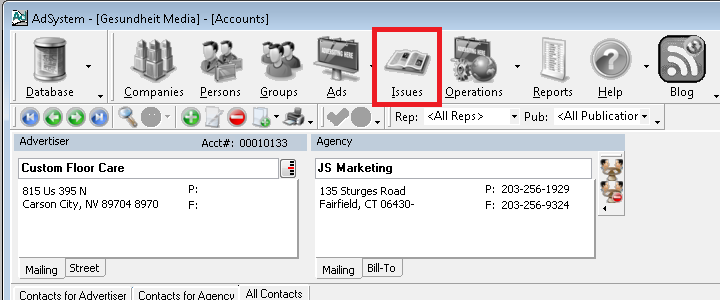
2. An icon shown with each issue will show its status as scheduled, pending closing, pending billing, or closed and billed.
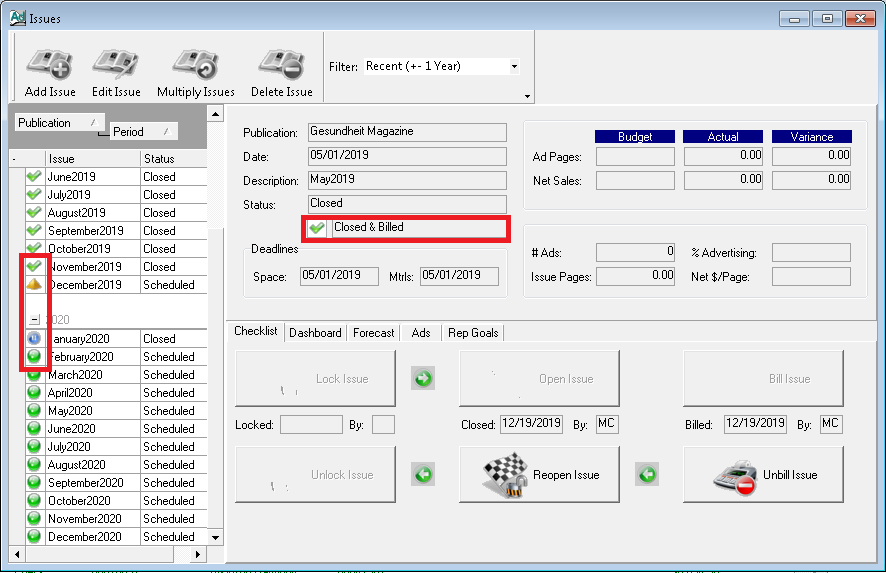
3. Select the publication and issue that you wish to close and bill.
4. In the ‘Checklist’ tab, you will see a workflow to lock, close, and bill issues. Selecting the ‘Close Issue’ button will prevent ads from being added to this issue.
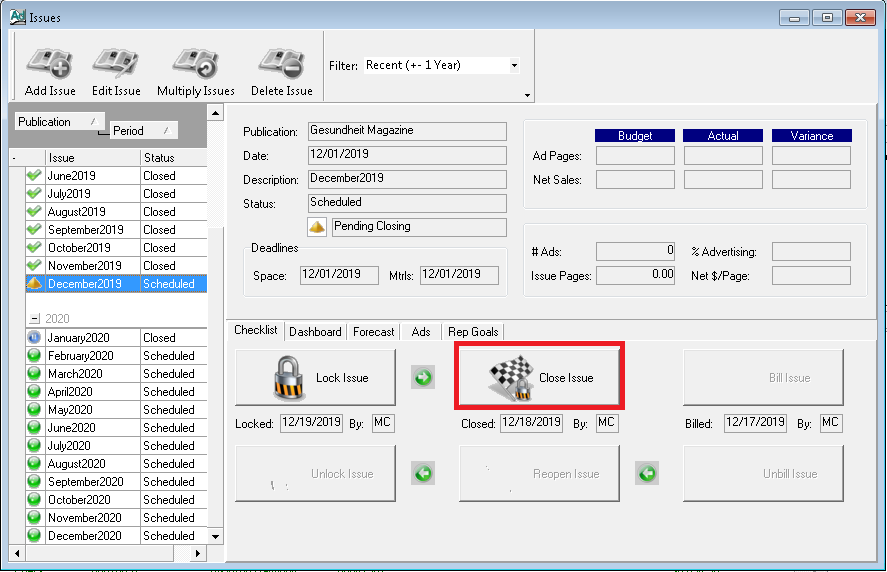
5. Next, select the ‘Bill Issue’ button. This will walk you through the process of creating invoices for the ads in the issue.
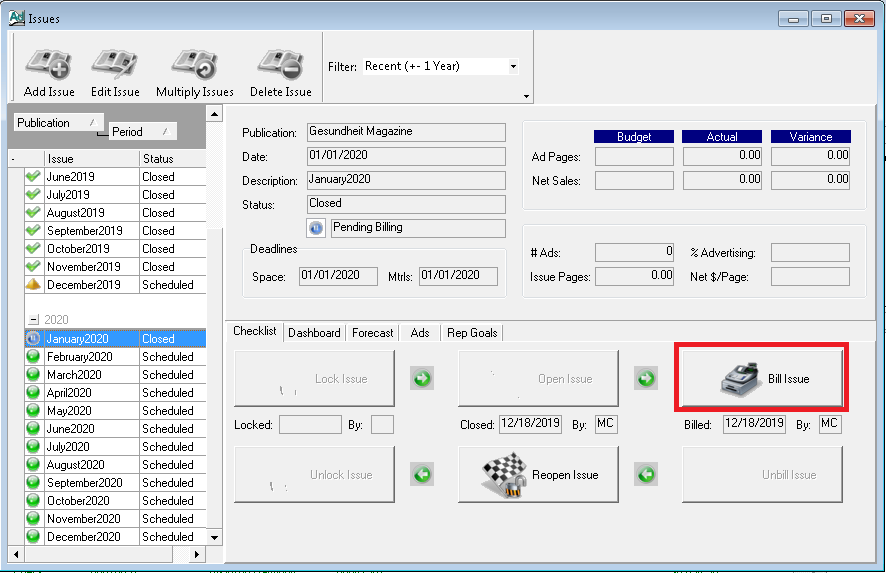
6. The issue is now billed and closed! If you would like to either print or email these invoices, this can be accomplished via the operations tab: