Designating a Default Database in AdSystem
1 min read
Save Time Opening AdSystem
When you first log into AdSystem, would you like to go right into your database without having to open it each time? If you only use one database primarily, you can easily save time by designating a default database!
Here’s how to set your default database:
- Log into AdSystem.
- Click on the Database button on the upper left and choose Open Database from the drop down menu. The Open Database screen will appear, showing all the databases available in your AdSystem:
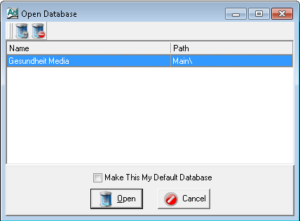
- Select the database you wish to open.
- Before clicking on the Open button, check the box next to “Make This My Default Database” as shown in the image above.
- A confirmation message will appear, showing you which database has been set as your default. Click on the OK button.
Your database will open. The next time you open AdSystem the database will open automatically, saving you the extra step of re-selecting the database each time you log in.
[kudos]
