Are you using AdPortal?
AdPortal Online is a useful product offered free of charge to all AdSystem Online Customers. AdPortal creates a link between you and your advertisers to conveniently exchange ad materials. It gives you a simple way to automate receiving and organizing the ad materials you receive, and it gives your customers a hassle-free way to submit the materials to you. It’s quick to set up and easy to use!
What is it?
AdPortal is a website branded with your company’s name and logo where your advertisers can upload ad materials. AdPortal greatly simplifies and eases the collecting, processing, and organizing of ads. After you send an email to your customer requesting the ad materials, the rest of the process is fully automated. Once the customer uploads the ad materials to the AdPortal website, they are automatically transferred to AdSystem and the production milestones in the ad are updated accordingly.
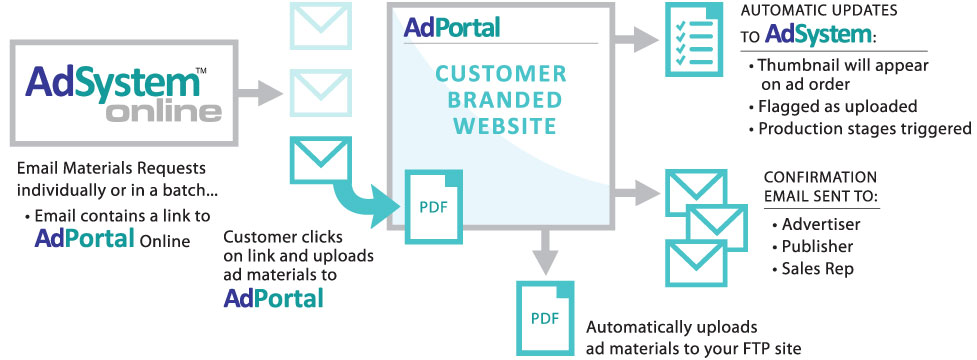
How does it work?
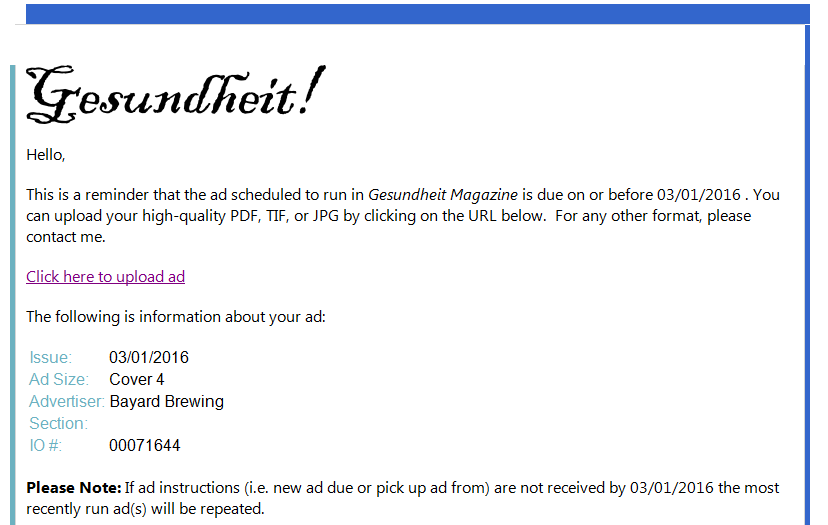
Step 1: Email Requests from AdSystem
You send emails to your advertisers either individually or in a batch requesting their ad materials. These emails include a link to the AdPortal website, where advertisers can upload their ad materials.

Step 2: AdPortal Website
The advertiser is directed to an AdPortal website branded with your company’s name and logo. Here they can upload their ads in any digital format. After the materials are uploaded, confirmation emails are sent to the customer as well as selected people in your office, including the sales rep and production person.
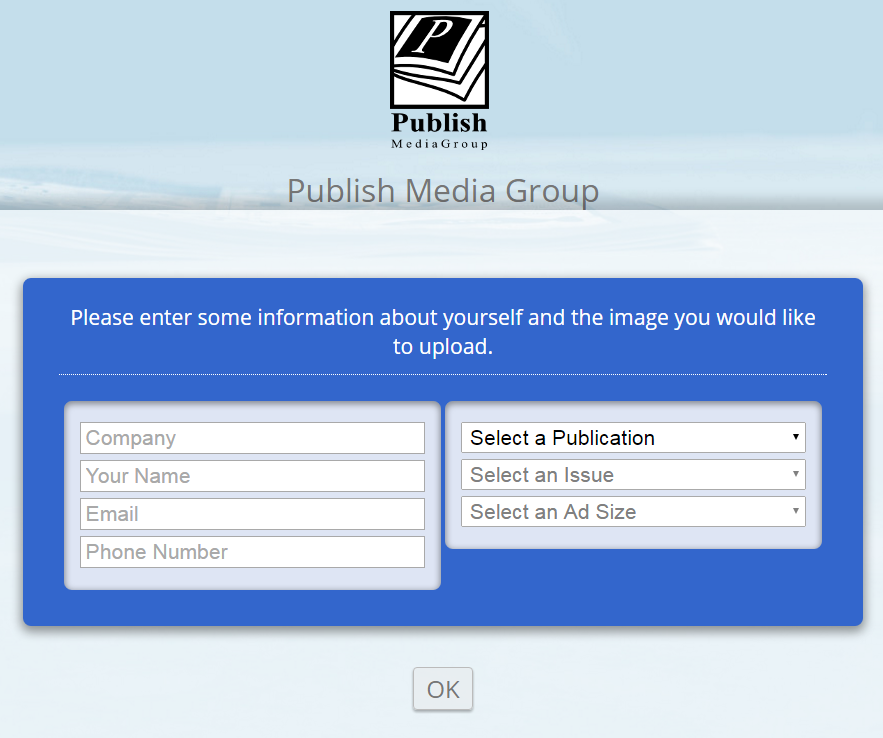
Step 3: Ad Relaying
Uploaded ad materials are automatically attached to the ad order in AdSystem and a thumbnail image is generated and attached. The ad’s production milestones are updated to show that materials have been received. Other production stages such as proofreading and pre-flighting may also be triggered automatically.
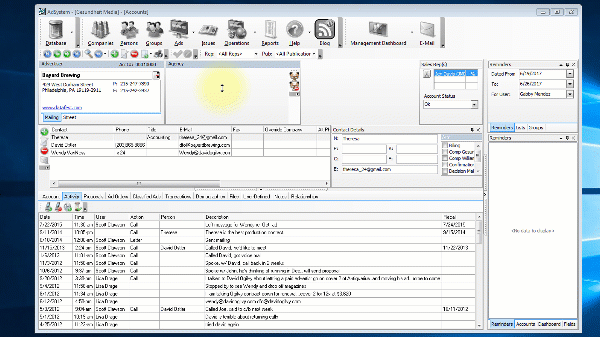
How Do I Use It?
First, locate the ad order for which you would like to solicit the materials request. Open the ad order, and click on the email button and select “Email Materials Request”. An email draft will then be created to request materials with the AdPortal link. The draft can be edited as needed and sent to the customer. Once the customer uploads their ad materials, you will be notified via email and the production milestones will be updated in AdSystem. The uploaded materials will appear in AdSystem.
How do I set it up?
To set up AdPortal with your company’s branding, contact Datafest’s support team at 801-261-4608 ext. 3 or send them an email at support @Datafest.com. Setup is easy, and can usually be completed in a day or less. If you would like your materials automatically uploaded to an FTP server include this request when you contact our support team as it requires additional setup.
Have any unanswered questions about AdPortal? Don’t hesitate to contact our support team, they love answering questions!
