Installment Invoices
Many ad campaigns can last several months, a year, or even longer. For many businesses, it is simply not practical to pay for long-term ad campaigns with a single payment. In situations like this, the customer may find it more convenient to be billed in installments.
Installment invoicing also allows for the billing to not exactly match the schedule of ads. For example, if you have an ad campaign with ads scheduled for January, March, and May, you can schedule invoices for January, February, March, April, May, and June. Additionally, the dollar amounts of each installment can be unequal to each other, just as long as the sum of all the installments is equal to the total ad cost.
Because installment invoicing separates the billing from the ad schedule, it’s possible to get the two out of balance. This is potentially dangerous because it could cause you to inadvertently under-bill or over-bill a customer. This is common when an insertion order is added to the contract and the billing is not adjusted.
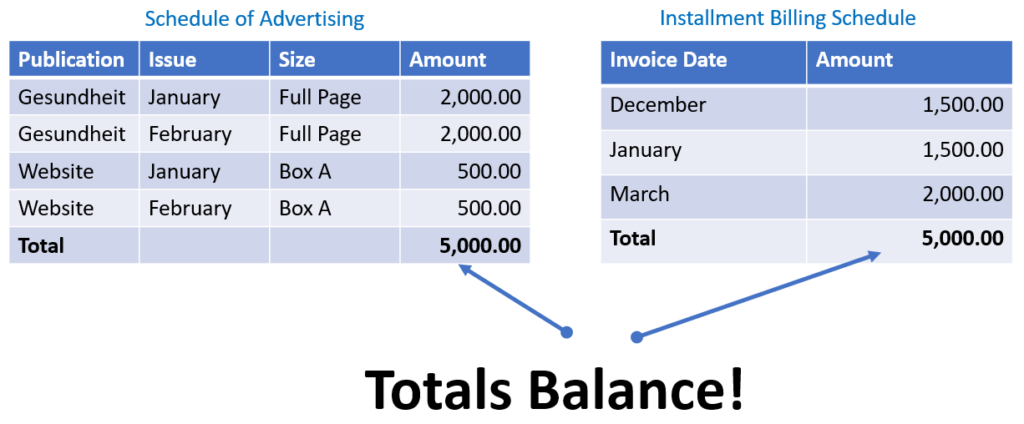
However, on the billing screen of each contract, it is easy to verify that your ad schedule and invoice amounts match. In the images below you can see that in one example the customer is over-billed and in the other they are under-billed.
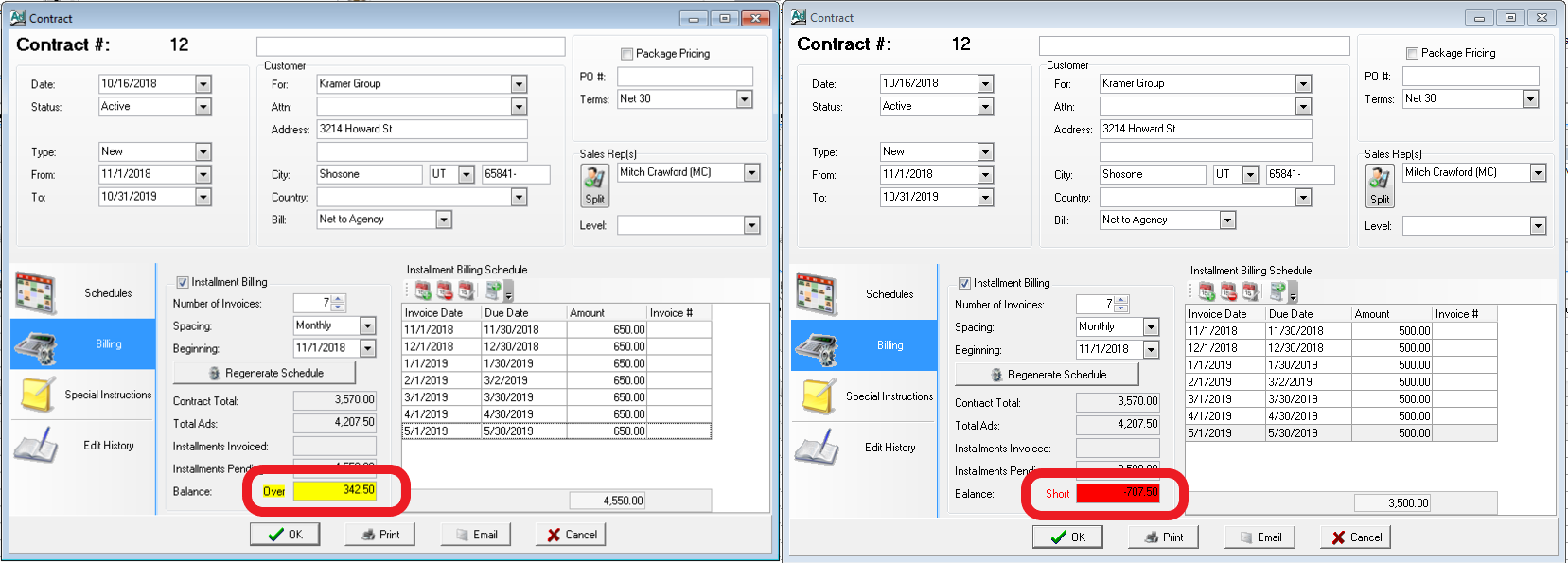
There are two ways to create installment invoices. You can create them for specific contracts, or create monthly installments for all contracts in a specified date range:
Creating Installment Invoices with each contract:
Creating installment invoices for specific contracts offers more flexibility in the spacing and other specifics of each invoice. Creating installment invoices for specific contracts is accessed in the billing area of each contract. After checking the installment billing box, you can choose the number of invoices, spacing, and starting date. After generating the schedule you will see the invoices shown on the right. You can manually adjust them to change the amounts or dates.
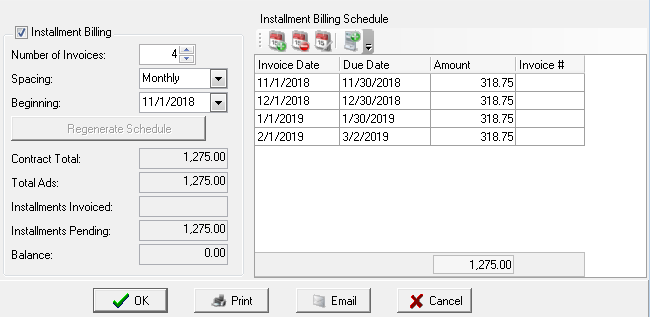
Creating Installment Invoices for all contracts in a date range:
Creating installment invoices for contracts in a date range will place all contracts in that date range on a schedule to be billed monthly. This feature is convenient if you plan on using installment invoices for all of your customers. However, you still have the ability to edit billing for individual contracts through each contract. To create installment invoices for all invoices in a date range, go to operations in the toolbar and then to create installment invoices. Select the date range and other options, then create the invoices.
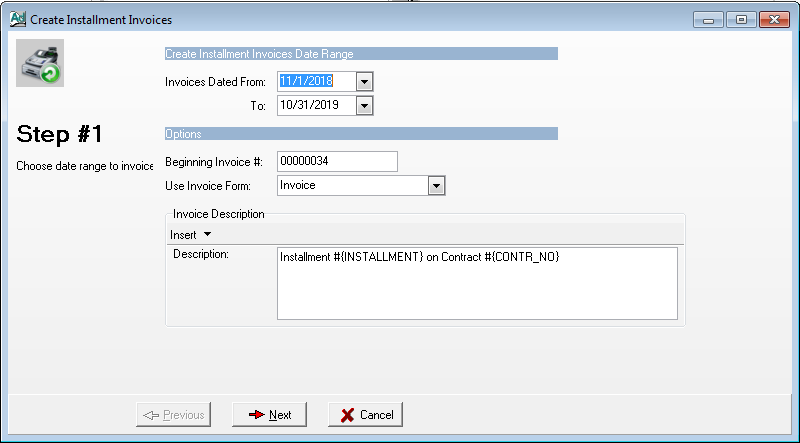
Installment Invoices Have Two Available AutoReports:
Installment Invoice Reminder Report
This report reminds you to bill any ad orders that have had installment invoices created for them but have not yet been billed.
Installment Invoice Problems Report
This report shows any imbalances in contracts where installment billing has been used. This is useful to ensure that your customers are billing properly billed without checking each individual ad order.
Questions or comments? Please contact our support team to learn more.
