AdSystem columns – move and resize for your convenience
Do you find yourself having to enlarge your screen or spend time moving your cursor to the far side of the page to view the AdSystem 6 columns that are most pertinent to you?
Did you know that you can move, as well as resize, columns on your screen?
These steps will help to save you valuable time and let you conveniently customize the view of AdSystem 6 on your workstation!
Note the placement of the columns in this screen shot of the Ad Orders page. See Figure 1, below:
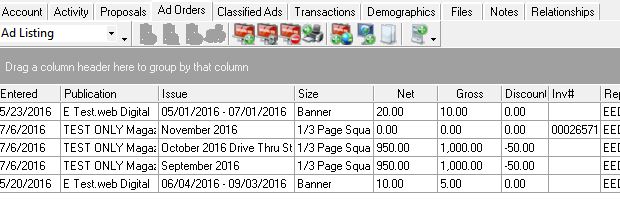
As the Ad Orders page shows more columns than will fit on the screen at one time, users often prefer to rearrange the columns so they can quickly and easily look at the information that is most useful to them.
For example, if you want to see the date the ad order was entered along with the order number, issue, publication, ad size, production status and ad amount, you may prefer that these columns be rearranged to appear on the far left of your Ad Orders view, as shown here in Figure 2;
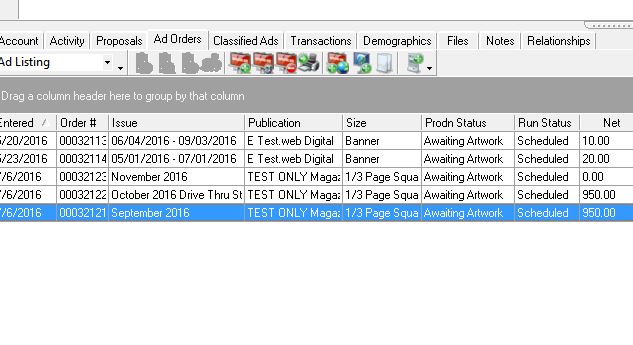
You can also compress a column’s width if there is information that you rarely wish to view. Note how we have compressed the section, position and color columns in the screen shot shown below (Figure 3).
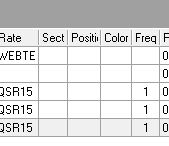
Here are the steps required to move the location of a column:
1. Click and hold on the header for the column you wish to move
2. Drag and drop the column to the desired location
How to resize column width:
1. Place your cursor on the right border of the column’s header
2. See the arrows that appear pointing right or left.
3. Click and hold, then drag the column border left to compress, or, should you wish to widen the column, drag the border to the right.
AdSystem 6 (whether you are using the popular and convenient online version or if your system is self-hosted) will automatically save these changes and restore your customizations the next time you log in.
Have any questions or wish to arrange a go to meeting so we can help you with this simple task? Feel free to email [email protected]!
