Creating a Credit Memo
As the year comes to a close, many AdSystem users want to clean up their data and bring old, past due accounts to zero when possible. Perhaps you have advertisers with small outstanding balances that you’ve tried to no avail to collect. If the balance is not large enough to turn over to collections or warrant other action, a common step is to simply enter an offsetting credit memo.
If you wish to do so, it’s a quick and simple process. Here are the how-to steps:
First, go to your Transactions screen in Ad6. See the small icons at the center of the page. Choose the “add memo” button (3rd from the left, as shown in the image below).
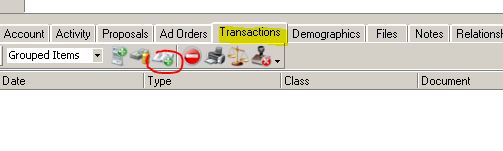
The Memo screen will then appear for you.
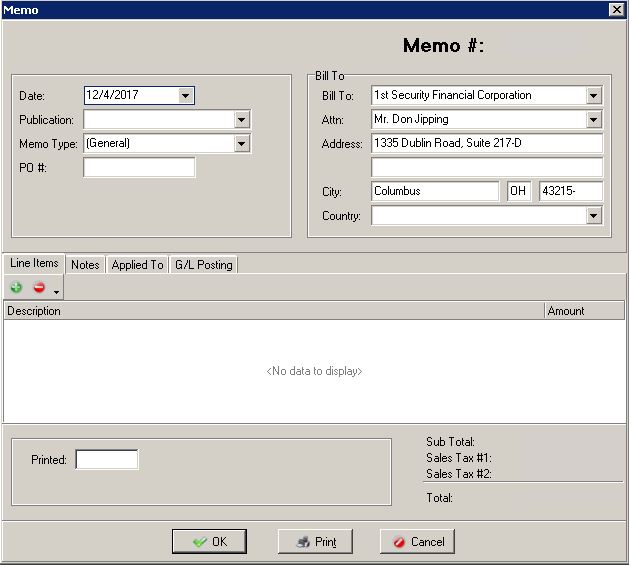
In the memo screen, you’ll want to choose the publication, if you’re entering this memo to offset a charge in a specific publication, and then choose the memo type (in this situation you will most likely select ‘write off’ as the type).
The next step is to add your line item. See the small green dot with the plus sign. In the image shown here it is circled in lime green.
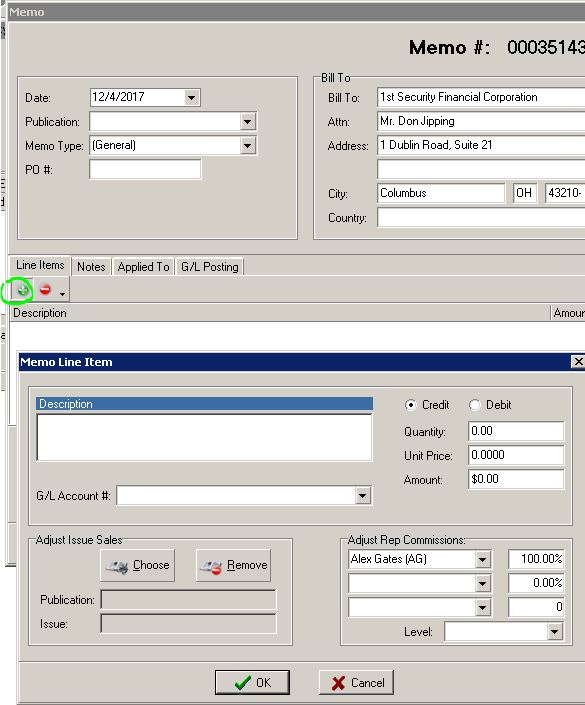
In the description field for the line item, you can add a brief note disclosing the reason for creating this credit memo. To the right you’ll want to confirm that ‘credit’ is the default selection (versus debit). Enter the quantity (usually 1) and then the amount you are crediting to this account. Remember to enter a negative figure using the – sign in front of your numbers when adding a credit. Example: -11.00.
If adjusting your sales rep commissions, you’ll do so using the fields on the lower right of the Memo Line Items screen.
Choose OK (the button is on the bottom center of this screen) to save your entries.
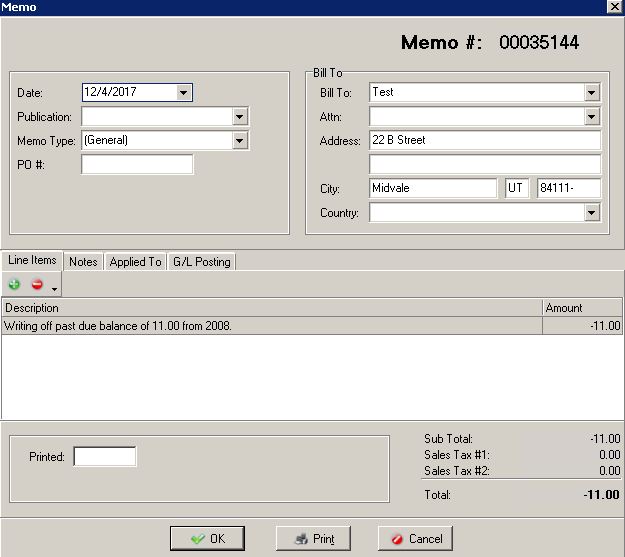
You can then use the Applied To button and choose to apply this credit figure to any outstanding debit amount on the account.
Note how, in this example, we’ve chosen Applied To and then selected the outstanding invoice for 11.00 for which to apply this new credit memo.
Select apply and the credit memo will apply to the past due debit figure.
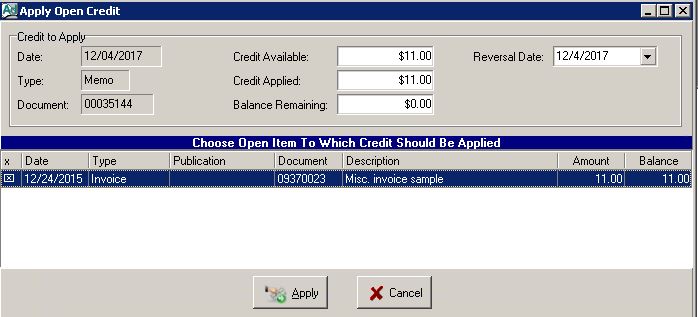
If you would like any help creating or applying a credit memo, please reach out to support and we will be happy to assist. Email: [email protected].
