How to Upload Groups to MailChimp
As you may have read in a previous blog post AdSystem now features MailChimp integration. This post is meant to explain how to sync groups to MailChimp.

MailChimp® is a leading e-commerce application that makes it easy to email your customers and prospects. It is an excellent way to create and send emails from scratch or templates, as well as monitor the results. AdSystem now has the ability to sync groups to MailChimp, making it easy to quickly send clean, professional emails to your customers and prospects. Unlike a traditional mailing list, MailChimp allows you greater control over the design of the email as well as the ability to receive a full report of the email including who opened and didn’t open their emails.
How to sync AdSystem Groups to MailChimp:
If you don’t want to watch the video, here are the written instructions with a few screenshots:
1. Create a free MailChimp account. You can do this at mailchimp.com.
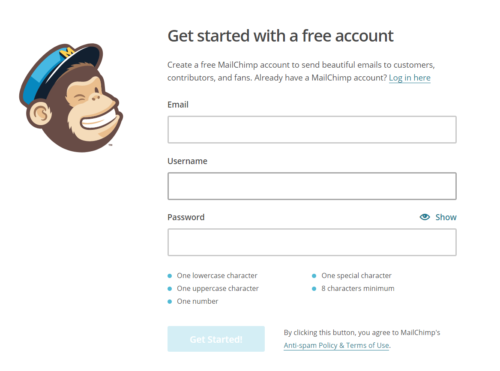
2. To sync a list from AdSystem to MailChimp, you will need an API key from MailChimp. As seen here, you can create one by clicking on ‘Profile’ -> ‘Connected Sites’ -> ‘Extras’ -> ‘API Keys’ -> ‘Create a Key’. Copy the key for later use.
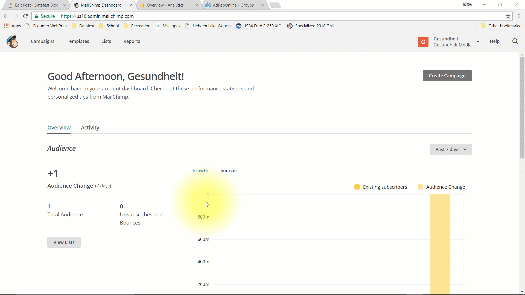
3. Create a list in MailChimp to sync the AdSystem group to. You can do this by clicking on ‘Lists’ in the toolbar, then on ‘Create List’.
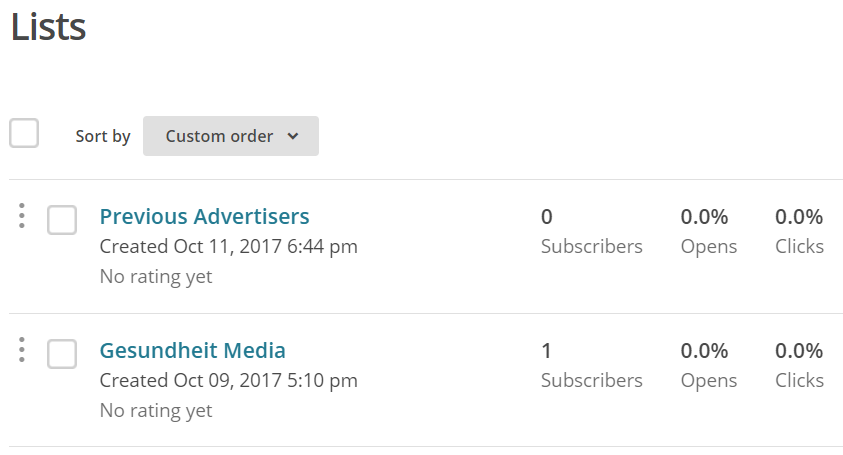
4. In AdSystem, create a group or select an existing group that you would like to sync to MailChimp.
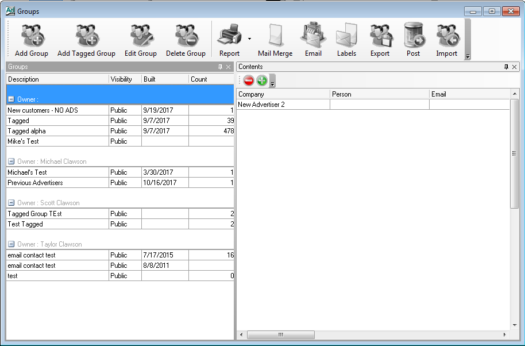
5. Click on the MailChimp Sync button with the MailChimp logo and enter in the API key, list in MailChimp, and sync mode. Click on ‘Sync’.
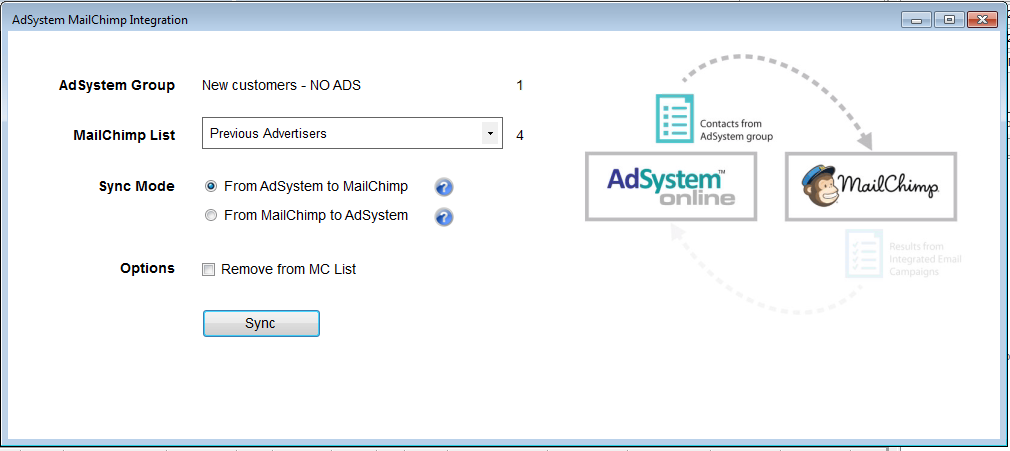
6. Return to MailChimp, the email addresses of the group will be in the list you have selected.
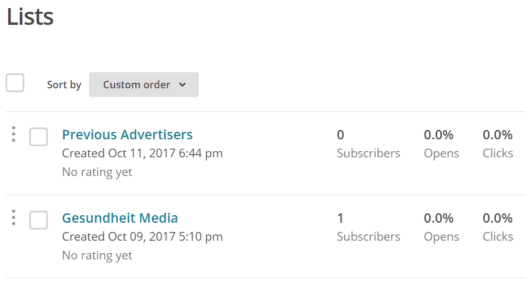
Monitoring Campaign Results
Another major advantage of MailChimp is the ability to monitor the results of your emails. MailChimp provides general statistics such as open rate, click rate, number of opens, and number of clicks. More in-depth statistics, such as who specifically received, opened, and didn’t open their emails. All of these actions are managed from the reports page of MailChimp. These features make it easy to know exactly who did and didn’t receive the information you sent them, as well as making communication by email faster, simpler, and more effective.
