Meeting Your Goals with AdSystem
“Our goals can only be reached through a vehicle of a plan, in which we must fervently believe, and upon which we must vigorously act. There is no other route to success.”
– Pablo Picasso
Goals are an important element to the success of any business. For this reason, one of AdSystem’s sales planning features is the ability to add goals for Sales Reps. This feature helps organize, stretch and focus sales teams. Goals are easy to track through various channels within AdSystem, as well as through a recently added autoreport. Check out our video or keep reading below to learn more about using goals.
There are two types of goals in AdSystem: goals by issue and goals by date range. Setting goals by issue is far more common, so that will be the focus of this blog post. Additionally, there are various channels within AdSystem to access goals, but since we are focusing on setting goals by issue we will focus our discussion on accessing these goals through the issues page which is the most commonly used channel.
You can access the issues screen through the issues button on the main ribbon. Goals are found in the rep goals tab. Adding goals from here is easy, simply select the issue you want to add a goal to, then add a goal, selecting the sales rep to assign it to. Then choose the page or monetary value to set the goal for. After creating a goal make sure to save it with the green checkmark!
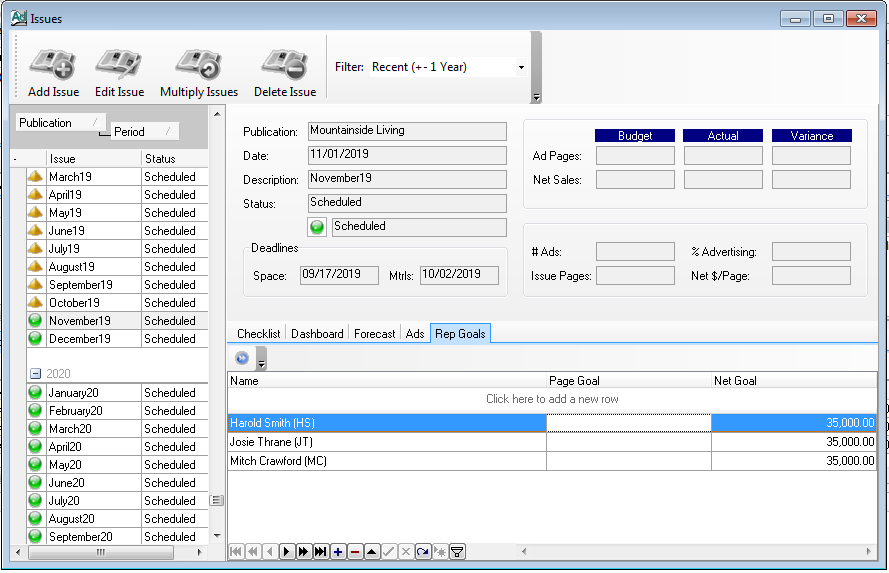
Adding goals through the issues page offers the ability to copy goals between issues with the “Copy Goals” button. This speeds up the process of creating the same goal for several issues, and even allows you to adjust goals by a percentage for future issues.
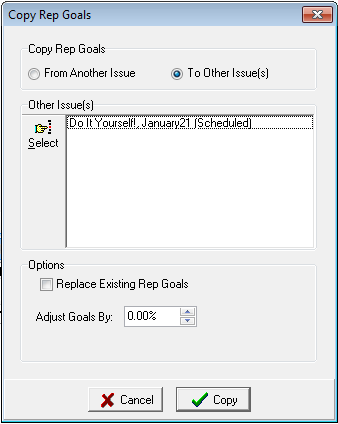
A goal can lose its value if you don’t check progress and verify completion. To aid this, AdSystem has an autoreport to show each sales reps progress towards their goal for the next scheduled issue. This autoreport is found through the reports screen and is used just like every other autoreport. To learn more about autoreports please read this previous blog post.
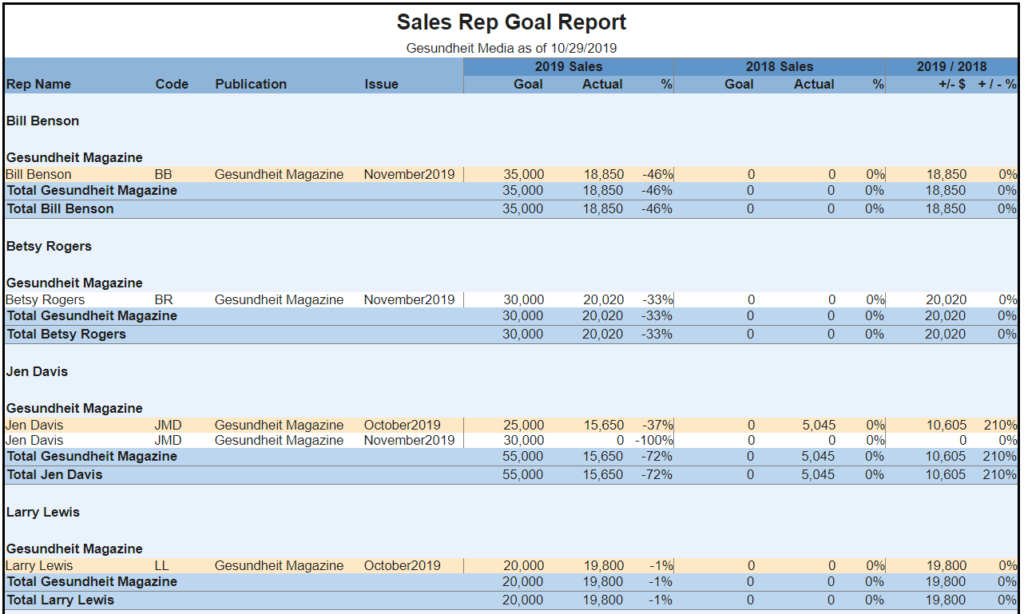
If you have any questions or would like further instruction please contact our support team at [email protected].
