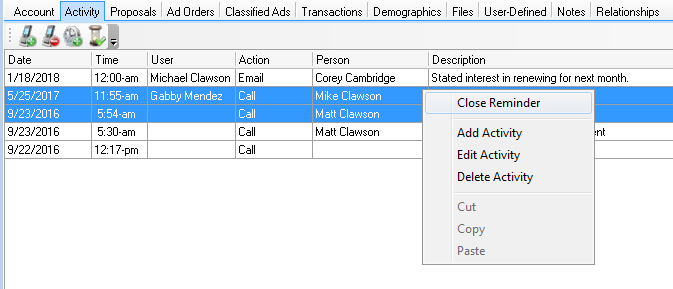What is Multi-Select and Why is it Useful?
Multi-select: what is it?
You probably use it every day on a computer, but you may not know it by the name multi-select. Multi-select is simply using the ctrl + click to select multiple items at once. Like selecting several files at once to copy and paste them; that’s multi-select. It is a handy feature that makes our lives much easier when dealing with files on our computers, but you may not have ever realized that it can also be used in AdSystem.
There are two ways to select multiple items at once. Holding the Ctrl key while clicking will select each item that you click on. Holding shift and clicking on two items will select the two items as well as everything in between.
Multi-select can be used in many AdSystem grids to accomplish an action with multiple items at once such as deleting or editing. This feature can be used in many of AdSystem’s screens, but here are some examples:
On the Activity screen, you can select multiple items and delete them all at once.
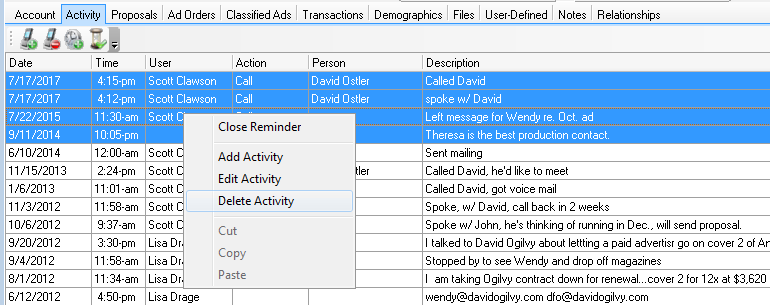
In the Ad Orders tab, you can select multiple ad orders and then change their run status by right-clicking.
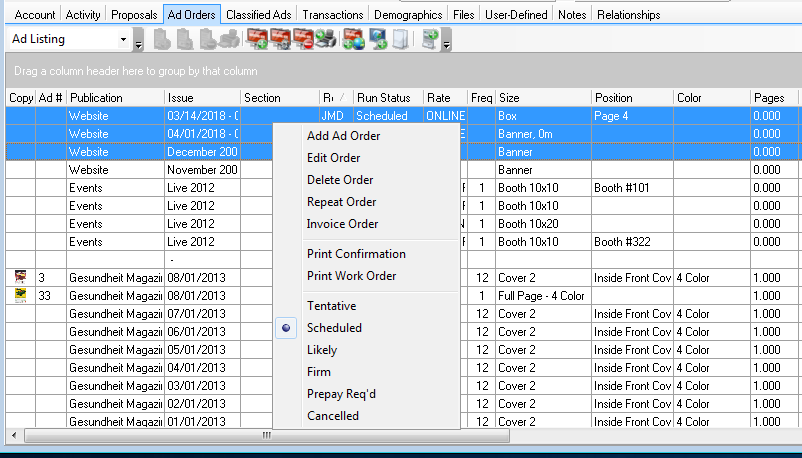
On the Activity screen, you can also close several reminders at once.